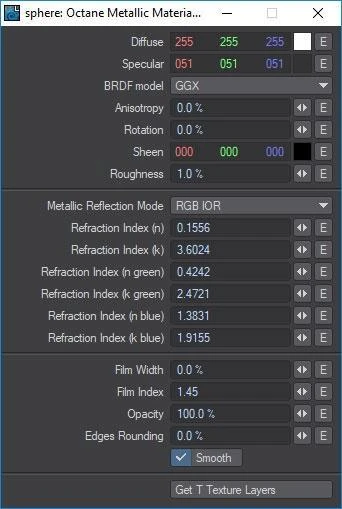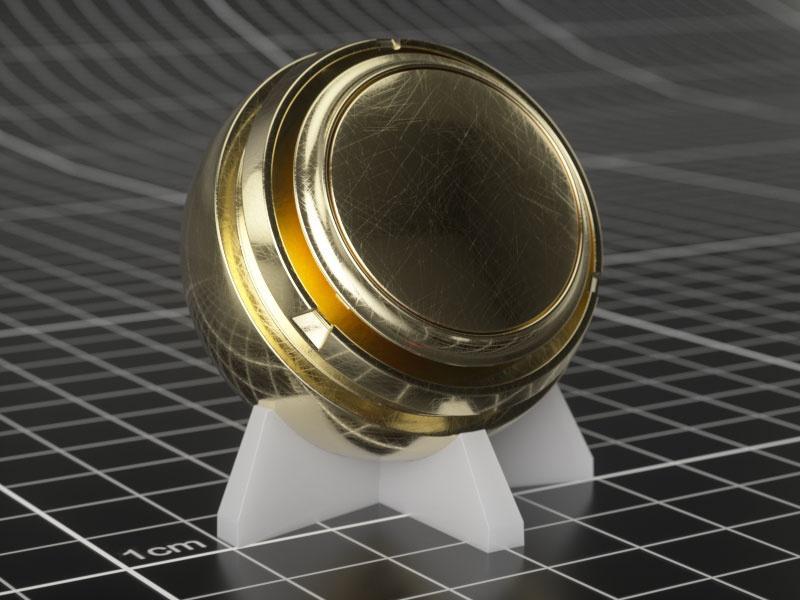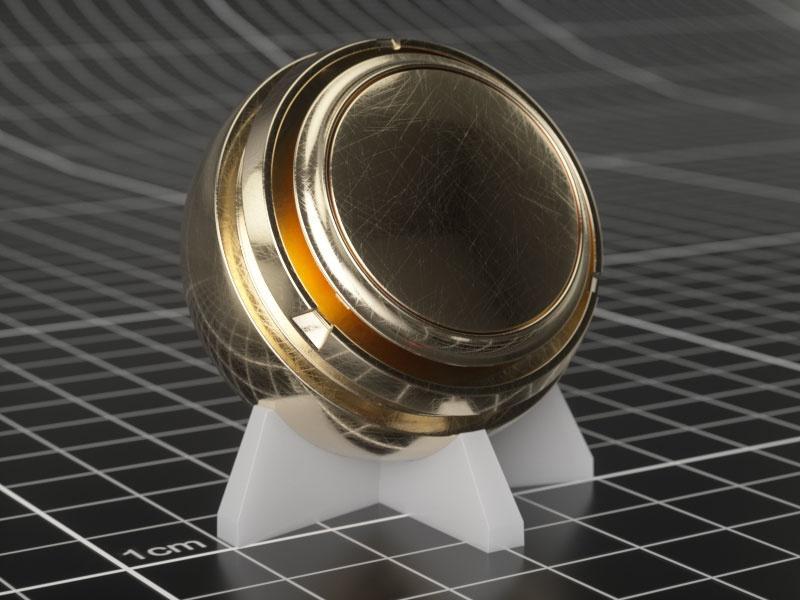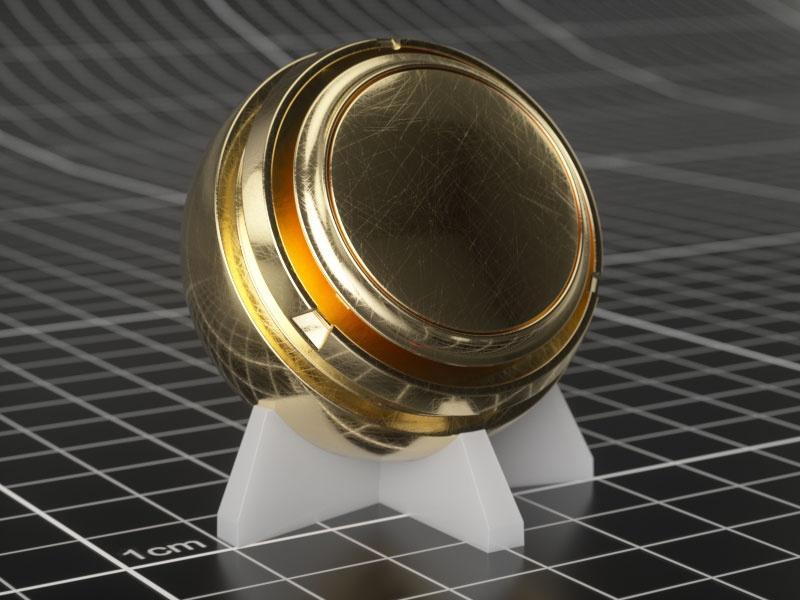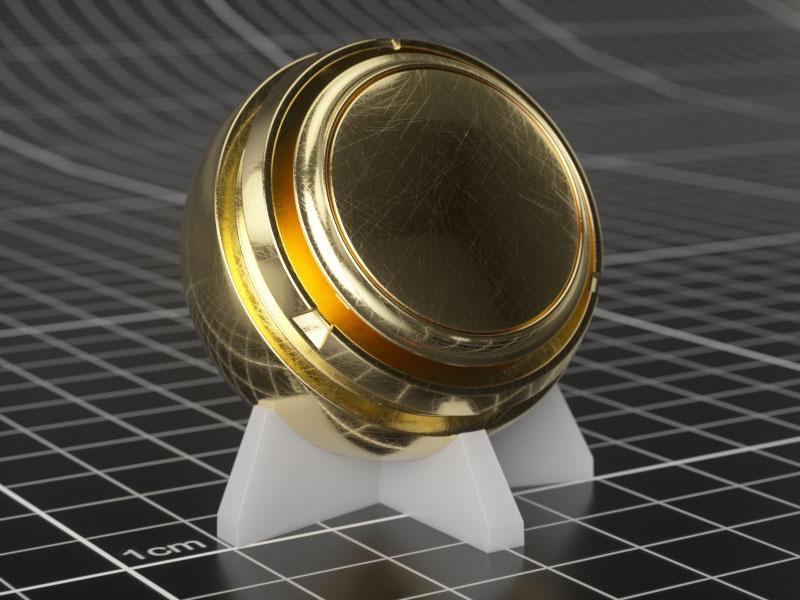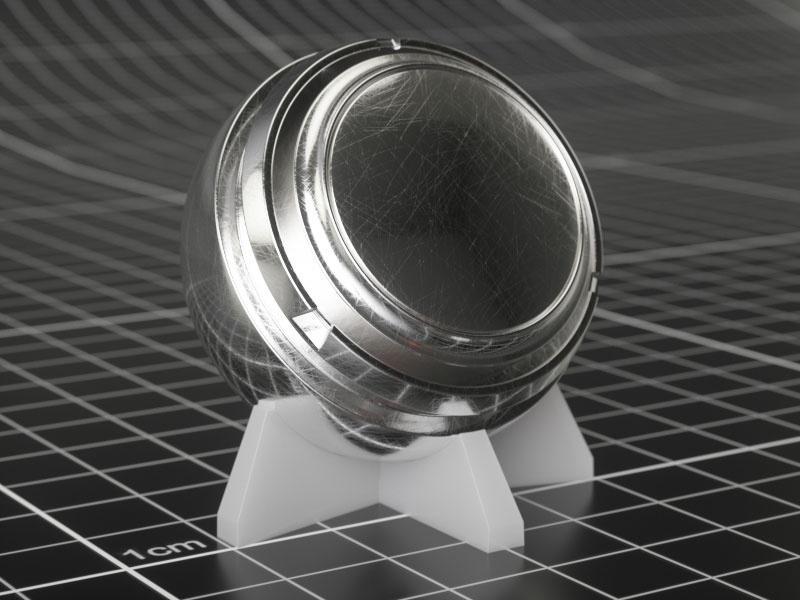How to get a Real Metal material in Octane Render
In Octane 3.08 and above a new material has been added, the Metallic material, that allows to us to achieve physically corrected and measured metals.
In this article I will describe how to make a measured metal shader in Octane Render 3.08 and above for LightWave 3D but this workflow is the same in all distributions of Octane Render.
Step 1: find the right data source
To do this kind of work we need a reliable source of physically informations about different types of materials and one of the best web sites able to do this job is refractiveindex.info. In this web site you can find a great database of material's optical costants that are the results of different type of measurements. For our data acquisition be careful to use only measurements pages where wavelenghts intervals are into the range we need to acquire.
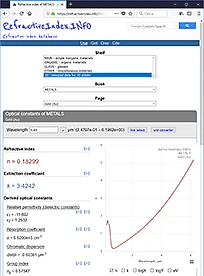
refractiveindex.info website
Step 2: get measured data
According with this post in the OTOY forum we will acquire the n and k values, for the red/green/blue wavelengths, using the following settings:
RED 0.65 µmGREEN 0.55 µm BLUE 0.45 µm
then fill the related fields in the Metallic Material.